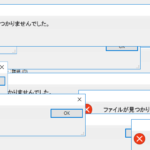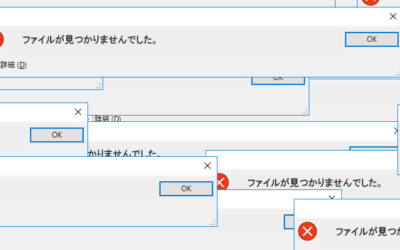【WordPress】固定ページ、記事ページの自動Pタグ回避、imgのみも可能

WordPress初期状態では文字、画像に対して自動でPタグが付与されます。
Pタグ自動付与を固定ページのみ、記事ページのみ、img画像のみなどで振り分け適用する方法です。
固定ページ・記事ページ両方の自動pタグ回避
固定ページと記事ページ両方のpタグを一切なしでコーディングしたい人、または自分でpタグは入力するから自動で入力しないで欲しい時に使うコード。
function.phpに記述
remove_filter('the_content', 'wpautop');
remove_filter( 'the_excerpt', 'wpautop' );
the_contentは固定ページ、記事ページの本文に対して、the_excerptは抜粋を表示している場合にpタグを除去するもの。
固定ページのみ自動pタグ回避
固定ページは基本的に何度も書き直すページではなく、今後も増え続けるページではないことが多い為、固定ページのみpタグなしの設定が一番ポピュラー。
function.phpに記述
add_filter('the_content', 'wpautop_filter', 9);
function wpautop_filter($content) {
global $post;
$remove_filter = false;
$arr_types = array('page'); //固定ページ
$post_type = get_post_type( $post->ID );
if (in_array($post_type, $arr_types)){
$remove_filter = true;
}
if ( $remove_filter ) {
remove_filter('the_content', 'wpautop');
remove_filter('the_excerpt', 'wpautop');
}
return $content;
}
array page とすることで固定ページに対してのpタグ回避のコードとなる
記事ページのみ自動pタグ回避
記事ページのみにpタグ回避をすることはあまりないが、一応使い方として記載
function.phpに記述
add_filter('the_content', 'wpautop_filter', 9);
function wpautop_filter($content) {
global $post;
$remove_filter = false;
$arr_types = array('single'); //記事ページ
$post_type = get_post_type( $post->ID );
if (in_array($post_type, $arr_types)){
$remove_filter = true;
}
if ( $remove_filter ) {
remove_filter('the_content', 'wpautop');
remove_filter('the_excerpt', 'wpautop');
}
return $content;
}
array single とすることで記事ページに対してのpタグ回避のコードとなる
特定のページのみ自動pタグ回避
カテゴリに対して、または個別のページ、記事に対してpタグを回避する際に利用する
the_contentに記述
<? php the_content(); ?>
↓
<? php remove_filter('the_content', 'wpautop'); ?>
<? php the_content(); ?>
カテゴリや記事のテンプレート the_content に対して使用する
img画像のみ自動pタグ回避
固定ページ、記事ページ共にpタグは自動で付与されるが、imgのみpタグの自動付与を回避する
function.phpに記述
function remove_p_on_images($content){
return preg_replace('/<p>(\s*)(<img .* \/>)(\s*)<\/p>/iU', '\2', $content);
}
add_filter('the_content', 'remove_p_on_images');
pタグによってデザインが崩れる場合などに使用することができる
0